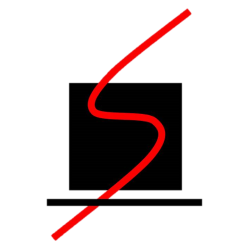Cloud Computing Basics
Whether your organization runs applications that provide e-commerce services to millions of mobile users or support business-critical operations, cloud services platform provides rapid access to flexible and low-cost IT resources. With cloud computing, you don’t need to make large upfront investments in hardware and spend a lot of time managing that hardware. Instead, you can provision exactly the right type and size of computing resources you need to power your newest application or operate your IT department. You can access as many resources as you need, almost instantly, and only pay for what you use.
Cloud computing provides a simple way to access servers, storage, databases and a broad set of application services over the Internet. A cloud services platform owns and maintains the network-connected hardware required for these application services, while you provision and use what you need via a web browser.

Advantages and Benefits of Cloud Computing
- Trade capital expense for variable expense: instead of having to invest in data centers and servers before you know how you’re going to use them, you can only pay when you consume computing resources, and only pay for how much you consume.
- Benefit from massive economies of scale: usage from hundreds of thousands of customers are aggregated in the cloud, therefore providers can achieve higher economies of scale which translates into lower pay as you go prices.
- Eliminate guessing on your infrastructure capacity needs: when you make an advance capacity decision, you often either end up with expensive idle resources or limited capacity. With cloud computing you can access as much or as little as you need and scale up and down within a few minutes.
- Increase speed and agility: new cloud IT resources are only a click away, so they can be available to your developers not in weeks, but in minutes. This dramatically increases organization agility since the cost and time it takes to experiment and develop is significantly lower.
- Stop spending money on running and maintaining data centers: work on projects that differentiate your business, not the infrastructure. Cloud computing lets you focus on your own customers, rather than on the heavy lifting of racking, stacking and powering servers.
- Go global in minutes: easily deploy your application in multiple regions around the world with just a few clicks. Provide lower latency and better experience for your customers around the globe simply and at minimal cost.
Cloud Computing Models
As cloud computing has grown in popularity, several different models and deployment strategies have emerged to help meet specific needs of different users. Each type of cloud service, and deployment method, provides you with different levels of control, flexibility, and management.
- Infrastructure as a Service, sometimes abbreviated as IaaS, contains the basic building blocks for cloud IT and typically provide access to networking features, computers (virtual or on dedicated hardware), and data storage space. Infrastructure as a Service provides you with the highest level of flexibility and management control over your IT resources and is most similar to existing IT resources that many IT departments and developers are familiar with today.
- Platform as a service (PaaS) removes the need for organizations to manage the underlying infrastructure and allows you to focus on the deployment and management of your applications. This helps you be more efficient as you don’t need to worry about resource procurement, capacity planning, software maintenance, patching, or any of the other infrastructure-related tasks related to running your application.
- Software as a Service (SaaS) provides you with a completed product that is run and managed by the service provider. In most cases, people taking about SaaS refer to end-user applications. With a SaaS offering you do not have to think about how the service is maintained or how the underlying infrastructure is managed; you only need to think about how you will use this software. An example of a SaaS application is web-based email where you can send and receive email without having to manage feature additions to the email product or maintaining the servers and operating systems that the email program is running on.
Our company Systegraion provides the following cloud computing services to our clients. Our main expertise is on Amazon Web Services; however, we can work with other cloud providers like Google or Microsoft based on customer’s preference.
- Migration of company IT infrastructure to cloud services.
- Hybrid cloud: integration of company on-premises infrastructure and network with cloud components
- Architecture and development of client’s cloud infrastructure and applications including serverless computing, hardware as code, and orchestration of services
- Management and operations of client’s cloud or hybrid cloud infrastructure
- Development of web layer in the cloud and its integration with on-premises applications
- Creation of Business Intelligence capability in the cloud and its integration with on-premises applications
- Big Data, Data lakes, Advanced Analytics, and Machine Learning development in the cloud
- Data backup and archiving in the cloud